Hide things from Google’s search snippet
Google has announced another big change to their search results. For the first time, you can hide content that you don’t want to appear in a snippet.
A snippet is text which is highlighted in yellow below:
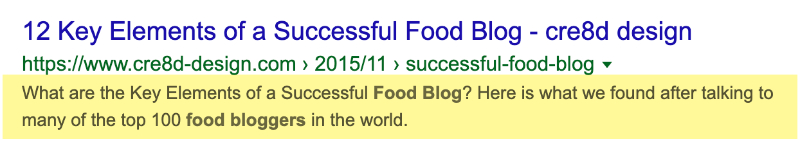
Sometimes this snippet is your page’s meta description. At other times, Google overrides this with text from your website that it thinks is more relevant to a searcher.
But now, if you see content in your snippets which you do not want to show, then you can use Google’s new data-nosnippet code.
An example might be that you have an FAQ on your website and you’d like people not see the answer in Google’s search results for your website until they click through to your site.
Here’s the example they give:
<p><span data-nosnippet>Harry Houdini</span> is undoubtedly the most famous magician ever to live.</p>
We don’t think there is a need to go overboard and start placing this code all over your website such as around your copyright section, or around affiliate code disclaimers.
In other words, we think it’s not useful for “this isn’t important” to show, but for “this is too important” to show.
It is handy to know about in case you’re not happy with Google’s snippet.
