We’re regularly requested (even begged!) by clients to use carousels or sliders on their website and often point to many other website examples which use them and they love.
They certainly can look more engaging and interesting than a static image and can seem like a great way to promote lots of different parts of your website to people when they arrive on your homepage, but…
Why carousels are frustrating to use
- A slide may automatically move on while you are in the middle of reading it
- Slides may automatically move too slowly or too quickly for your preferences
- Slides may not be able to be moved back/forwards manually to the one you want to see
- Carousel controllers are often very tiny dots which are hard to spot or click on
- Slides with text in the image can be too small to read on mobile devices
- Carousels slow down the page loading time
- Carousels are distracting when you’re trying to read something else on the page.
Why carousels aren’t effective
- Visitors can become “blind” to carousels – even when they are very large. Visitors can see them as ads and ignore them completely. Other users find them annoying
- If you have a special promotion running as one of the slides and have the typical of 3-7 slides in the carousel, the promotion will only be shown for 33%-14% of the time rather than being shown always!
- Sliders are bad for SEO
- People click way less on slides than static images
- Carousels are shown to be less eye-catching than static images
One way to test the effectiveness of a carousel, if you have one running already, is to track click-throughs on each slide using special Google Analytics code.
For example, only 1% of homepage viewers to the University of Notre Dame’s homepage clicked on a slide and 89% of those clicks were on the first slide. Very few clicked on any of the other slides.
Research into a pet store carousel showed 2% of visitors clicked on a carousel slide versus a massive 43% when a static image was used in its place. In addition, eyetracking data showed that the static image had more eye fixations than the slider version.
You shouldn’t use a carousel:
- to get additional content on the screen
- if you want your visitors to see all the content in the slides
- if you’re linking off to different places or promotions
- when the content is unrelated to each other
When carousels are suitable
If you have a visual gallery where the content is related to each other, and people don’t need to see all of the images a carousel can be suitable.
For example, a product image gallery.
Mobify found higher click/swipe results when product image carousels are used on ecommerce sites, especially on mobile where space is limited.
However, this is rarely what people are talking about when requesting a carousel for their homepage.
What to do instead of carousels?
Carefully prioritize your content according to your reader’s needs and your site goals. Perhaps a single large image with a clear call-to-action is all that’s needed up the top of your homepage.
Further reading:
- Should I use a carousel?
- Carousels
- Carousel statistics for University of Notre Dame
- Carousel blindness and accessibility/usability problems
- Rotating Offers – the Scourge of Home Page Design
- Pet Store Carousel effectiveness
- Don’t use automatic image sliders or carousels
- Rotating banners: just say no!”
- Carousel usage exploration
- Sliders are bad for SEO
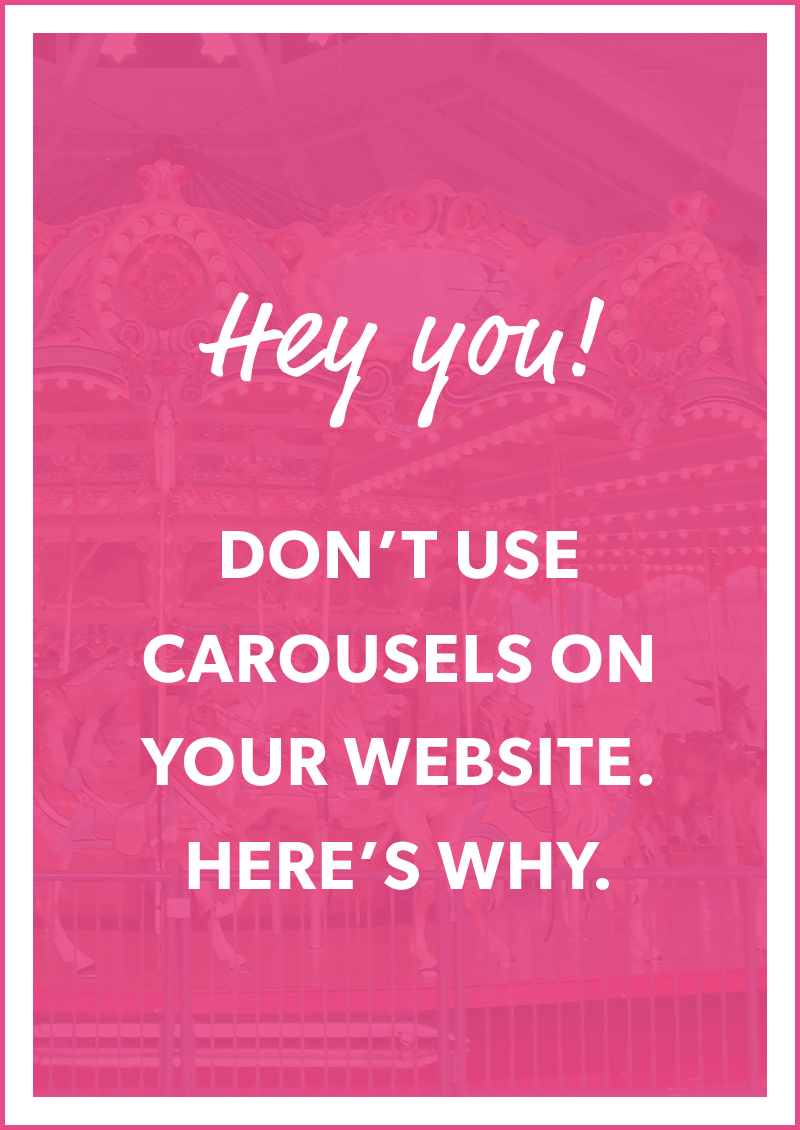
PIN THIS FOR LATER!
Get actionable tips to grow your website
Thoughtful weekly insights (no hype!) on improving your website